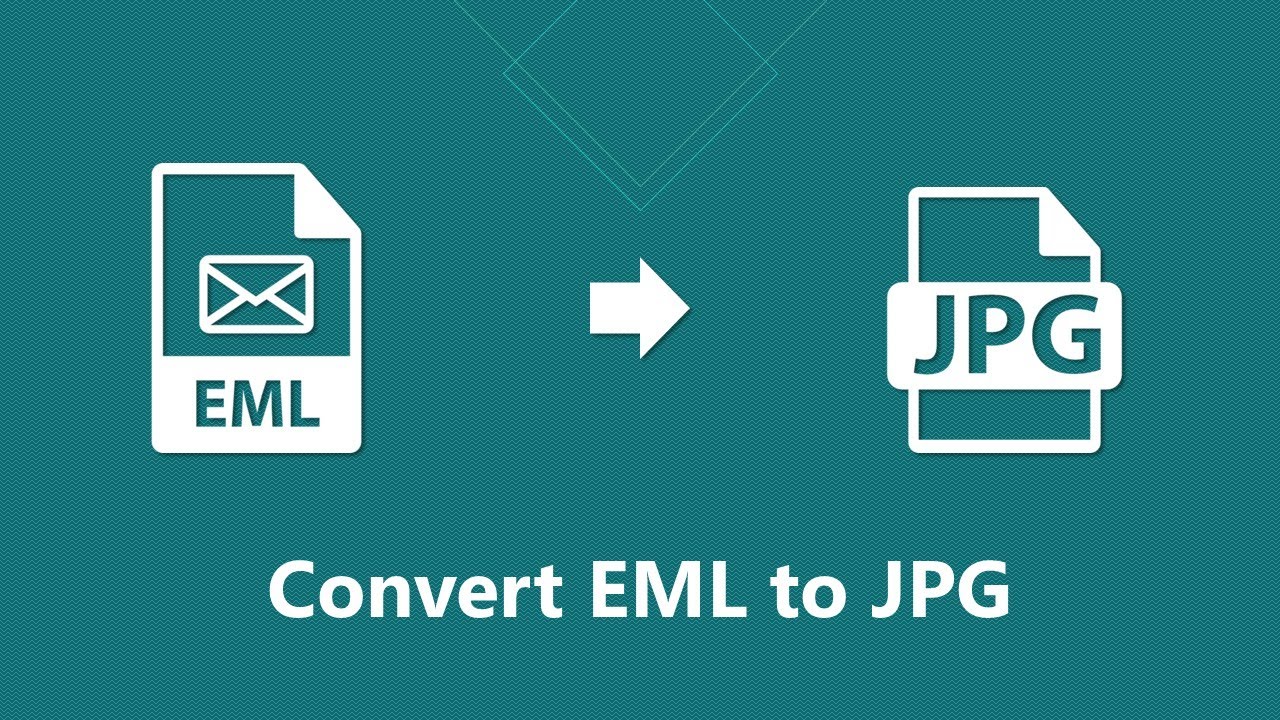In today’s digital age, email communication is an integral part of our personal and professional lives. We exchange important information, documents, and even images through emails. But have you ever wondered how to convert those email messages, specifically in EML format, into image files like JPG? In this article, we will explore the process of converting EML to JPG, unlocking a world of possibilities for sharing and storing your email content.
Understanding EML and JPG Formats
What is EML?
EML, or Electronic Mail, is a widely recognized file format for storing email messages. It serves as a container that encapsulates various components of an email, including the sender’s and recipient’s information, subject, message body, and any attachments. EML files are commonly associated with email clients such as Outlook Express, Mozilla Thunderbird, and Windows Mail.
When you receive an email, whether it’s a simple text message or a complex newsletter with images and attachments, it is saved on your email client’s server in the EML format. This format ensures that the entire email, along with its contents, remains intact and easily retrievable. EML files are essentially a snapshot of your email, preserving the sender’s intentions and the message’s content.
EML files are not only limited to receiving emails; you can also save drafts, send emails, and organize your mailbox using this format. The simplicity and universality of EML make it an excellent choice for email archiving and sharing, as it allows for easy exchange of email content across various platforms and devices.
What is JPG?
JPG, short for Joint Photographic Experts Group, is a widely used image file format known for its ability to store photographs, graphics, and visual content with impressive clarity and compression. Unlike EML, which primarily deals with text-based email messages, JPG files are all about visuals.
One of the key advantages of the JPG format is its efficient compression algorithm, which strikes a balance between file size and image quality. This means you can have relatively small file sizes while retaining high-resolution images, making it perfect for sharing photos on the internet or via email attachments.
JPG’s versatility extends to its compatibility with a wide range of devices and software applications. Whether you’re viewing a JPG image on your smartphone, computer, or a digital camera, you can count on consistent image quality and compatibility. This widespread adoption has made JPG the go-to format for sharing images across the digital landscape.
Why Convert EML to JPG?
1. Visual Representation
Converting EML to JPG opens up a world of possibilities when it comes to visually representing your email content. Think of it as turning your text-based emails into eye-catching visuals that can easily capture your audience’s attention.
Imagine you’ve received a beautifully designed email newsletter with images, graphics, and text formatting. By converting this EML email into a JPG image, you can share it on your website or social media platforms, ensuring that the visual appeal remains intact. This is particularly useful for businesses and individuals who want to showcase their email content in a more engaging way.
2. Preserving Email Content
The conversion of EML to JPG is not just about aesthetics; it’s also about preserving the content of your emails. When you convert an email to a JPG image, you’re essentially freezing it in time. This means that no matter how email clients or software evolve in the future, your email’s content will remain consistent and easily accessible.
Consider scenarios where you want to share important email correspondence or announcements with others. Converting these emails to JPG ensures that the recipient sees exactly what you intended, without any potential issues related to email client compatibility or text rendering.
3. Enhanced Privacy
Privacy is a top concern in today’s digital world. Converting emails to JPG images can provide an added layer of privacy and security. When you share sensitive information or confidential details through an image, it becomes more challenging for unauthorized individuals to access and decipher the content.
This added security measure can be especially valuable for businesses and individuals dealing with sensitive data, legal documents, or personal information. By converting sensitive emails to JPG images, you add an extra level of protection to your communication.
How to Convert EML to JPG
When converting EML files to JPG, it’s essential to have the right tools and follow a systematic approach. Below is a table summarizing the key steps for converting EML to JPG, along with some important tips for a successful conversion.
| Step | Action | Details | Tips for Success |
| 1. | Choose a Conversion Tool | Select a suitable conversion method or software. | – Consider your specific requirements and whether you prefer an online tool or standalone software. |
| 2. | Upload Your EML File | Upload the EML file you want to convert. | – Make sure the chosen tool or method supports EML file input. |
| 3. | Select Conversion Settings | Configure settings such as image quality and output format. | – Balance image quality with file size according to your needs. – Ensure you select JPG as the output format. |
| 4. | Convert the EML File | Initiate the conversion process. | – Follow the tool’s instructions carefully. – Monitor the progress to ensure a successful conversion. |
| 5. | Download the JPG Image | Retrieve the converted JPG image. | – Save the JPG file in an organized location for easy access. – Verify that all email content, including attachments, is correctly converted. |
1. Choose a Conversion Tool
When it comes to converting EML files to JPG, you have several options at your disposal. Here’s a list of some popular conversion tools and methods:
- EML to JPG Converter Software: Consider using dedicated software designed specifically for EML to JPG conversion. These programs often offer advanced features, batch processing, and customization options.
- Online Conversion Websites: Numerous websites provide online EML to JPG conversion services. These are convenient when you don’t want to install additional software on your computer.
- Email Clients: Some email clients, like Mozilla Thunderbird, allow you to save emails as HTML or other image-friendly formats, which can then be converted to JPG using image editing software.
2. Upload Your EML File
Once you’ve chosen a conversion method, the next step is to upload your EML file. Here’s how to do it:
- Conversion Software: If you’re using conversion software, simply launch the program and select “Add EML Files” or a similar option. Browse your computer to find the EML file you want to convert and click “Open” or “Convert.”
- Online Conversion Websites: On these websites, you’ll typically find a clear button or option to upload your EML file. Click it, navigate to your file, and select it for conversion.
- Email Clients: If you’re using an email client to convert emails to a more image-friendly format (e.g., HTML), open the email you want to convert, go to the “File” menu, and select “Save As” or a similar option. Choose a location to save the file and select the desired format (HTML).
3. Select Conversion Settings
Configuring the right conversion settings is crucial to getting the desired output. Here are some settings to consider:
- Image Quality: Choose the image quality level you want for your JPG files. Higher quality results in larger file sizes, while lower quality reduces file size but may compromise image clarity.
- Output Format: Ensure you’ve selected JPG as the output format. Some tools may offer additional options like PNG or GIF, so make sure to choose JPG for image compatibility.
- Resolution: Depending on your needs, you might want to adjust the resolution of the JPG image. Higher resolution is ideal for printing or displaying on larger screens, while lower resolution is suitable for web sharing.
Tips for a Successful Conversion
– Check for Attachments
When converting EML to JPG, don’t forget to consider any email attachments that may be part of the message. Here’s a checklist:
- Attachments Included: Ensure that the conversion process includes email attachments, especially if they are critical to the email’s content.
- Separate Conversion: Some conversion tools may require you to select attachments separately. Be sure to follow the tool’s instructions to include all necessary attachments.
- Verify Attachment Integrity: After conversion, check the JPG image to confirm that all attachments are intact and accessible.
– Maintain Image Quality
Balancing image quality and file size is essential to ensure your JPG files are both visually appealing and practical. Consider these factors:
- Compression Settings: Adjust the compression settings to find the right balance between image clarity and file size. Experiment with different settings to achieve the desired outcome.
- File Size Constraints: Be mindful of file size limitations, especially if you plan to share or email the JPG images. Smaller file sizes are more manageable for online sharing and sending via email.
- Image Editing: If needed, you can use image editing software to further enhance or optimize the JPG images after conversion. This can include cropping, resizing, or adjusting colors and contrast.
– Organize Converted Files
After converting your EML emails to JPG images, it’s crucial to keep your files organized for easy access and management. Here are some tips:
- Folder Structure: Create a clear and organized folder structure to store your converted JPG files. Consider categorizing them by date, sender, or subject for easy retrieval.
- File Naming Convention: Develop a consistent file naming convention that provides relevant information about each JPG image. Include details such as the email subject, sender, and date.
- Backup Copies: Always keep backup copies of your original EML files in case you need to revisit or reconvert them in the future. This ensures you have a comprehensive email archive.
Converting EML to JPG opens up exciting possibilities for sharing and preserving email content. Whether you want to showcase important emails on your website or maintain the privacy of your communications, this conversion process simplifies it all. Start exploring the world of EML to JPG conversion today and make your email content more versatile than ever.
FAQs (Frequently Asked Questions)
1. Are there any free EML to JPG conversion tools available?
Yes, some free online conversion tools allow you to convert EML to JPG. However, premium tools may offer additional features and customization options.
2. Can I convert multiple EML files to JPG simultaneously?
Many conversion tools support batch processing, allowing you to convert multiple EML files to JPG in one go.
3. Will the converted JPG files retain the same email formatting?
Yes, the converted JPG files will maintain the formatting and content of the original EML emails.
4. Is it possible to convert JPG back to EML format if needed?
While it’s technically possible, converting JPG back to EML format may not yield the same email functionality and structure. It’s advisable to keep backups of your original EML files.
5. Are there any security concerns when converting emails to images?
Converting emails to images can enhance privacy, but it’s essential to secure both the original EML files and the converted JPG images to prevent unauthorized access.