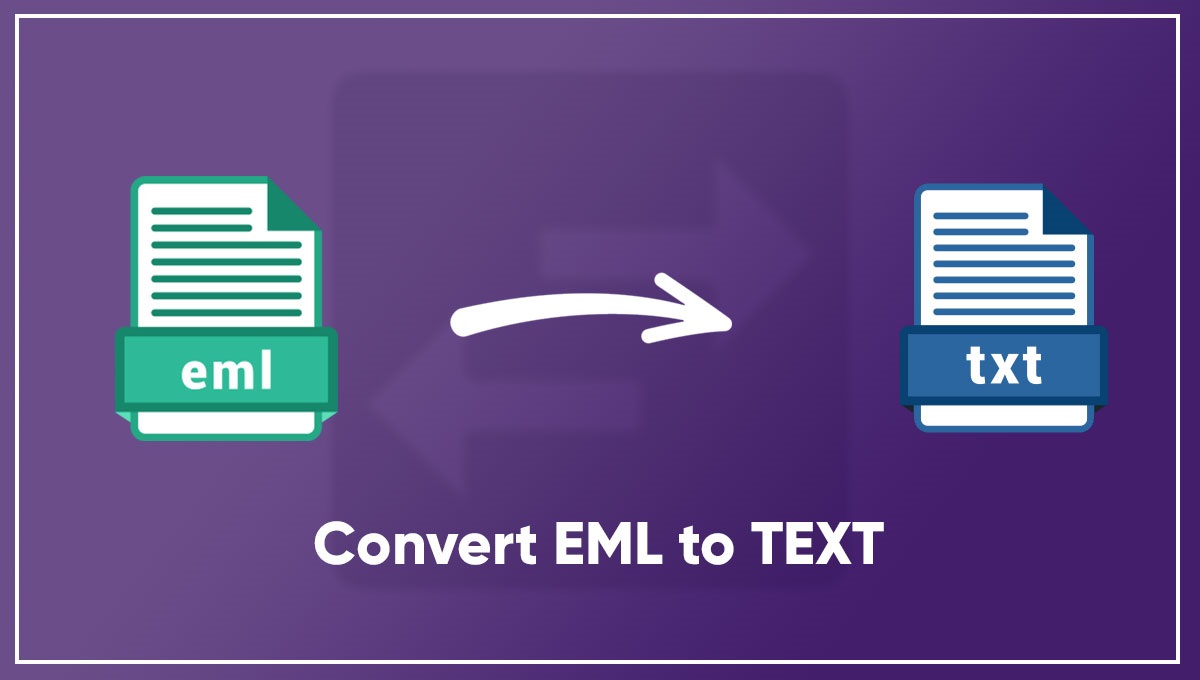In today’s digital age, email communication plays a pivotal role in both personal and professional spheres. Often, we receive important information, documents, and messages in the form of EML (Email) files. While EML files are a common way to store email content, they may not always be the most accessible format for everyone. In this article, we will explore the significance of EML to TXT conversion and how it can make email content more accessible to a wider audience.
Understanding EML Files
EML files are a standard format for storing email messages. They contain the email’s text, attachments, sender, recipient information, and more. While EML files are compatible with email clients, they may not be the most user-friendly format.
- Characteristics of EML Files:
- Contain email content and metadata.
- Often used for email archiving.
- Can include attachments and formatting.
- Common Email Clients Supporting EML:
- Microsoft Outlook.
- Mozilla Thunderbird.
- Windows Mail.
The Accessibility Challenge
Accessibility is a critical aspect of modern communication. EML files can pose challenges for individuals with disabilities, as well as those using different devices or software to access emails.
- Accessibility Challenges with EML Files:
- Limited compatibility with assistive technologies.
- Complex formatting may hinder screen readers.
- Dependence on specific email clients.
- Diverse Needs of Users:
- Individuals with visual impairments.
- Users of mobile devices.
- Those with varying levels of technical expertise.
Why Convert EML to TXT?
Converting EML files to plain text (TXT) can bridge the accessibility gap. TXT files are universally supported and can be easily opened on various devices and software.
Benefits of EML to TXT Conversion
- Universal Compatibility: TXT files can be opened on virtually any device or software, making email content accessible to a broader audience.
- Enhanced Readability: TXT files present email content in a clean, text-only format, ensuring easy readability.
- Quick Access: TXT files load faster and do not require specific email clients or plugins, ensuring swift access to email content.
How to Convert EML to TXT
There are several methods to convert EML files to TXT. Let’s explore some of them:
Methods for EML to TXT Conversion
| Method | Description | Pros | Cons |
| Manual Conversion | Copy and paste EML content into a TXT document | No need for external tools | Time-consuming |
| Using Email Clients | Save EML as TXT using email client functionality | Convenient for occasional conversions | Limited to specific email clients |
| Online Conversion Tools | Use online tools for automated EML to TXT conversion | Quick and easy for single conversions | Privacy concerns with online tools |
| Automated Solutions | Implement automated software for bulk conversions | Efficient for large volumes of EML files | Requires software installation |
Maintaining Email Integrity
During the EML to TXT conversion process, preserving the email’s integrity is paramount. Email integrity includes maintaining the original formatting, attachments, and metadata to ensure that the converted TXT file accurately represents the email.
To maintain email integrity:
- Verify Attachments: Ensure that all attachments from the EML file are correctly transferred to the TXT file. Test the attachments to confirm their accessibility and functionality.
- Preserve Formatting: Pay attention to formatting elements such as fonts, styles, and layout. The TXT version should faithfully represent the original email’s visual structure.
- Check Metadata: Confirm that essential metadata, such as sender and recipient information, timestamps, and subject lines, remain intact in the converted TXT file.
Thorough testing and validation of the TXT file are essential to identify any discrepancies or issues with the conversion. This step ensures that the converted email maintains its integrity and is accessible to all users.
Ensuring Compatibility
The primary goal of EML to TXT conversion is to make email content accessible to a wider audience. To achieve this, it’s crucial to ensure compatibility with various devices, software, and assistive technologies.
To ensure compatibility:
- Test with Screen Readers: Use screen reader software to test the TXT file’s accessibility for visually impaired users. Ensure that the text is read aloud accurately and comprehensively.
- Cross-Platform Testing: Open the TXT file on different devices, including computers, tablets, and smartphones, to verify compatibility. Ensure that the formatting remains consistent across platforms.
- Assistive Technology Compatibility: Check that the converted TXT file works seamlessly with assistive technologies, such as screen readers and braille displays, to accommodate users with disabilities.
- User-Friendly Layout: Simplify the layout and structure of the TXT file to enhance compatibility. Avoid complex formatting that might hinder accessibility.
By prioritizing compatibility, you can make email content accessible to a diverse audience, including individuals with disabilities and those using various devices and software applications. This inclusivity is a crucial aspect of effective communication in today’s digital world.
Accessibility for Diverse Audiences
Converting EML to TXT is not just about making email content accessible; it’s about catering to the diverse needs of your audience. Accessibility should be at the forefront of your communication strategy, ensuring that everyone can access and understand the information you share via email.
To enhance accessibility for diverse audiences:
- Inclusive Design: Consider the needs of users with disabilities when designing your emails. Use alt text for images, provide text-based alternatives for multimedia content, and ensure readable fonts and color contrasts.
- User Training and Support: Offer guidance and support for users who may encounter accessibility challenges. Provide resources and instructions on how to access and interact with TXT files effectively.
- Regular Accessibility Audits: Periodically audit your email content for accessibility compliance. Ensure that your emails continue to meet evolving accessibility standards.
By adopting an inclusive approach to email communication, you can reach a broader audience and foster better engagement with your content. Accessibility benefits not only individuals with disabilities but also those using a variety of devices and software applications for email access.
Legal and Compliance Considerations
When converting EML to TXT, it’s essential to be aware of legal and compliance considerations. Depending on your industry and jurisdiction, specific regulations may apply to how you handle email content, especially concerning data retention and accessibility.
To address legal and compliance considerations:
- Data Retention Policies: Familiarize yourself with data retention laws relevant to your organization or jurisdiction. Ensure that your converted TXT files comply with these policies.
- Accessibility Regulations: Stay informed about accessibility regulations, such as the Web Content Accessibility Guidelines (WCAG), that may apply to your emails. Implement necessary measures to meet compliance standards and make your email content accessible to all.
Compliance with legal requirements is not only a matter of good practice but also a way to mitigate potential legal risks. Failure to adhere to data retention or accessibility regulations can result in legal consequences and reputational damage. Make compliance a priority in your email conversion process.
Preservation of Email Archives
Converting EML to TXT is crucial for preserving email archives and ensuring long-term access to critical information.
In a world where digital communication is paramount, making email content accessible to all is not just a choice but a necessity. EML to TXT conversion serves as a practical solution to bridge the accessibility gap, ensuring that email content can be easily accessed and understood by a diverse audience.
FAQs
- What is EML to TXT conversion?
- EML to TXT conversion is the process of converting email messages stored in EML format to plain text (TXT) format for easier accessibility.
- Why is accessibility important in email communication?
- Accessibility ensures that email content can be accessed and understood by individuals with disabilities and those using various devices and software.
- Are there any legal considerations when converting EML to TXT?
- Yes, legal considerations, such as data retention and compliance with accessibility regulations, should be taken into account.
- Can automated solutions help with EML to TXT conversion for businesses?
- Yes, automated solutions can streamline the conversion process, making it efficient for businesses dealing with a high volume of EML files.
- What are the benefits of converting EML to TXT?
- Benefits include universal compatibility, enhanced readability, and quick access to email content across various platforms and devices.